If you’re a tradesperson in 2025 and you’re not using Google Business Profile (GBP) to its full potential, then you’re leaving money on the table and probably letting your competitor nick your jobs while they’re at it.
Think about it: when someone types “best electrician near me” or “local roofer with good reviews,” what shows up? Not your website, not your Facebook page and definitely not your 2007 Yell profile. It’s your Google Business Profile, that little box on Maps with your reviews, contact info, opening hours and maybe a picture of your van parked halfway on the kerb.
Whether you’re a gas engineer in Gillingham or a kitchen fitter in Kingston, GBP is the new shopfront and it’s open 24/7. It helps you show up in Google Maps, appear in “near me” searches, and earn trust instantly with a wall of shiny reviews.
So the question isn’t “Should I bother with Google Business Profile?” It’s “Why haven’t I sorted it already?”
Let’s get into the checklist that separates the pros from the no-shows.
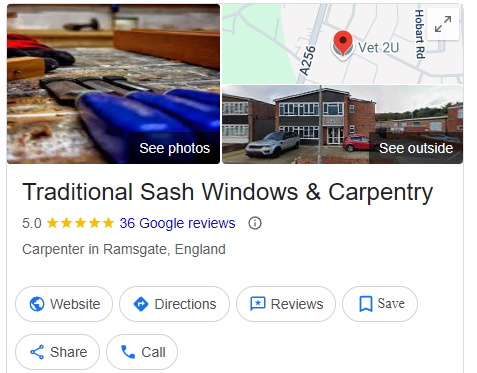
Let’s start with the basics, because believe it or not this is where a lot of trades fall flat on their face.
You might’ve typed your business name into Google once, seen it pop up on Maps and assumed all was well. But unless you’ve officially claimed and verified your Google Business Profile, you might as well be invisible. Until it’s verified Google doesn’t trust it, which means it won’t recommend you, rank you properly, or even show you to someone standing three streets away searching for your exact service.
Here’s what you need to do, it takes less than 10 minutes:
✅ Go to google.com/business
✅ Search for your business name, if it exists, claim it
✅ If it doesn’t exist, create a new one from scratch
✅ Follow the steps to verify (usually a postcard or phone code)
✅ Don’t leave it in “pending” for six months, finish the job
Still not sure if you’re verified? Just type your business name into Google and look for the message that says, “Own this business?” If you see that, you’re not in control and neither is Google. So your listing is essentially squatting on prime real estate with no keys to the front door.
And remember, unverified profiles don’t show up in local search results, which is where 90% of your customers are looking. No postcode visibility, no Maps ranking, no AI mentions. Just digital tumbleweed.

If claiming your profile is step one, then this is where the real magic happens. Here's the thing: Google loves effort. The more info you give it, the more likely it is to trust you, show you in local search and stick your business in front of actual paying customers.
Think of your Google Business Profile as your online apprentice, it only knows what you teach it. If you leave it half-empty or vague, it’s going to do a half-baked job representing your business. And you wouldn’t send someone like that out to quote a job, would you?
So yes, you really do need to fill in every single field. Here's what you should complete (and complete properly):
✅ Business Name: Exactly as it appears on your website, van, invoices, and directories. No added fluff. “Steve’s Plumbing Ltd” is fine. “Steve’s Incredible and Magical 24/7 Plumbing & Home Hero Rescue Squad” is not.
✅ Address: If you operate from home, use it for verification and then hide it from public view. Google still needs a location to verify your business and rank you locally.
✅ Service Areas: This one’s massive. Add every area you cover, towns, boroughs, villages, postcodes. Don’t just write “Kent” and hope for the best. Include places like “Whitstable,” “Ramsgate,” “Canterbury,” “CT5”: whatever applies.
✅ Phone Number: Use a real local number, not a call centre or mobile if you can help it. Consistency is key, use the same number across your website and listings.
✅ Website URL: Even if your site is basic, it’s still essential. If you don’t have one yet, we can help with that. Google uses your website to cross-reference your details.
✅ Business Category (and Secondary Ones): Choose your primary category wisely (e.g. “Plumber”, “Electrician”, “Fence Contractor”) then add any others that apply (like “Bathroom Fitter” or “Security System Installer”).
✅ Opening Hours: Even if you work on appointments only, include hours to show when people can reach you. It helps your Maps ranking and makes you look more available.
✅ Business Description: This is SEO gold. Don’t waffle. Use keywords your actual customers might type into Google.
Example:
🚫 “We provide bespoke structural refurbishment solutions.”
✅ “We offer sash window repairs in Margate and wooden door replacements in Thanet.”
Pro tip: Stuff your description full of phrases people actually use, like “loft conversions in Dartford” or “carpet fitter in Ashford.” If it sounds like something someone would Google, get it in there!
The more accurate, detailed and local your profile is, the more Google treats your business like a trustworthy local expert, not a flaky fly-by-night operation with half a phone number.

Here’s a not-so-secret secret: Google absolutely loves photos. But not just because they make your profile look pretty, photos actually improve engagement, increase your chances of showing up in local searches, and help build trust with both real customers and AI bots.
Think about it, if someone’s comparing you to another local tradesperson and your profile is full of actual pictures of jobs, vans and happy clients, while theirs shows one blurry logo and a photo of a screwdriver, who’s getting the call?
According to BrightLocal, businesses with more photos tend to rank higher in Google Maps and get more clicks. So this isn’t just about aesthetics. This is about visibility, conversions, and proof.
Here’s what to upload (and keep uploading regularly):
📸 Your Logo: A clean, high-res version. Not a pixelated one from a Facebook header in 2013. This becomes your business’s visual ID, so make it count.
📸 Your Team or Your Van: People love seeing real faces. If it’s just you and your Transit, that’s fine too. A branded van parked outside a customer’s house screams “local and legit.”
📸 Work in Progress: Mid-job snaps show what you actually do. Whether it’s bricks, bathrooms, boilers or built-in wardrobes, this stuff is gold.
📸 Finished Projects: Show off that shiny new extension, neatly mowed lawn, or perfectly installed sash window. Let your work do the talking.
📸 Before-and-Afters: Nothing sells like transformation. A scruffy garden turned into a dream patio? That’s clickable content.
📸 Happy Customers: With permission, of course. A smiling homeowner next to their new kitchen = instant trust points.
Big warning: Dont use stock images. Ever. If it looks too slick or generic, customers (and Google) will spot it a mile off. Real photos of your work are what builds trust, boosts engagement and proves you're a genuine skilled tradesperson.
Bonus tip: Upload fresh photos every week or month. Google sees this as “activity,” and active profiles get bumped up the local rankings faster than a kettle boils on a new induction hob.

If there’s one thing that can launch your Google Business Profile into the local spotlight faster than a roofer up scaffolding, it’s reviews.
Customer reviews are one of the biggest local SEO ranking factors. They influence how high you show up in Google Maps, how likely people are to click on your profile and most importantly, whether AI tools like ChatGPT choose to recommend your business.
Think about it: if you’re looking for a plumber, who are you going to call, the one with no reviews at all, or the one with 12 five-star reviews, all raving about how quick, clean and professional they were? Exactly!
Here’s what you need to do:
✅ Ask every happy customer to leave a review: and do it soon after the job, when they’re still admiring their new kitchen or freshly rendered wall. A polite ask goes a long way.
✅ Make it easy: Send them a direct link to your Google review form. You can generate one using Google’s Place ID tool. Don’t make them search for your name and guess which “Dave’s Plumbing” you are.
✅ Respond to every review: Good, bad, indifferent, always reply. It shows you’re active and engaged, which Google loves. It also proves you’re a real business that values feedback.
✅ Include keywords in your replies: Not in a spammy way, but in a smart, natural way. For example:
“Thanks so much, Sarah! So glad we could help with the draught-proofing on your sash windows in Canterbury.”
Or...
“Appreciate the kind words, Tom, glad the new patio in Maidstone turned out exactly as you’d hoped!”
These replies do double duty: they thank your customers and boost your SEO. They can also help you appear in results for specific services and locations.
🛑 No reviews = no trust = no clicks.
Even just 5–10 solid reviews can take you from “invisible” to “Google's favourite tradesperson in your area.” In fact, according to Search Engine Journal, reviews can influence up to 16% of your local ranking score, that’s a huge chunk.
💬 Bonus tip: Encourage reviews that mention what you did and where.
“Great job replacing our bathroom in Ramsgate” beats “Nice guy. Cheers.”

Your Google Business Profile isn’t just a digital business card. It’s also your own personal mini-feed, like Facebook, but without your aunt sharing conspiracy theories.
Google lets you add Posts to your profile and you absolutely should. These short updates act like mini blog entries or status updates that boost your activity score, which in turn tells Google, “Hey, this business is alive, kicking, and actively serving local customers.”
More activity = more visibility. Simple as that.
Here’s what you can post:
🛠 Finished Jobs: “New bathroom renovation completed in Maidstone, full rip out, replumb, retile, and reinstalled by our team in under 5 days.”
🪟 Recent Installations: “Double glazed sash windows fitted in Tunbridge Wells, classic look, modern efficiency!”
💬 Availability Announcements: “We’re now booking garden room builds for August, contact us today for a free quote.”
📢 Seasonal Offers: “10% off boiler servicing in July for Canterbury residents. Mention this post when you call!”
📸 Progress Pics: Even a mid-job shot with a brief caption helps show what you're up to.
Google Posts let you include text, photos, links, calls to action (like “Call now” or “Get quote”), and they show right in your business listing when someone finds you on Google Search or Maps. That's prime screen real estate, folks.
Even better, if someone’s already on your profile, they can message you directly through it (if you’ve enabled chat). That means someone could scroll through your updates, see your latest tiling masterpiece in Dover, and ping you right there and then.
Tip: Post updates weekly. It doesn’t need to be long 3–4 sentences with a photo will do. Just keep your content relevant, location-rich, and loaded with phrases people search for like “decking installed in Folkestone” or “emergency electrician in Ashford.”
Want to see what good posts look like? Check out Google’s best practices for inspiration.
We get it. Everyone says “Use keywords!” like it’s some mystical incantation that unlocks unlimited customers. While keywords are essential for getting found on Google, there’s a right way to do it and it’s not by jamming “plumber in Ramsgate” into every sentence like it’s your middle name.
Here’s how to use keywords in your Google Business Profile to rank better in local search without sounding like a spammy AI chatbot from 2015:
✅ In Your Business Description: This is prime real estate. It’s where you should drop in phrases like:
✅ In Your Google Posts: If you’re posting about a new decking job in Canterbury, don’t call it “a recent timbered outdoor landscape solution.” Just say:
“Decking installation completed in Canterbury, ready for summer barbecues!”
That’s the kind of thing people Google and it’s what Google’s bots are looking for too.
✅ In Your Review Replies: Sneaky SEO trick here, when responding to customer reviews, work in a keyword or location. Like:
“Thanks for the great review, Mike, we’re so glad you’re happy with the plastering we did in Whitstable!”
It’s not keyword stuffing, it’s just good conversation that happens to help your local ranking.
🚫 Avoid keyword stuffing: You don’t need to repeat “joiner in Kent” ten times in one paragraph. Google is smart enough to understand synonyms and variations. Overdoing it just makes you look dodgy and might even hurt your ranking.
💡 Tip: Use tools like Google Trends or Answer the Public to see what real people are searching for. That’s the language you want to mirror in your profile.
Bottom line: Keywords are your friend, but they need to fit into proper, human-sounding sentences. You’re not writing for Google alone you’re writing for the people who’ll actually call you. And no one wants to hire a builder who talks like a malfunctioning search engine.
Your Google Business Profile Could Be Pulling in New Customers Every Week - If You Set It Up Properly
Let’s be honest: most tradespeople don’t wake up thinking “Time to update my Google Business Profile.” You’re busy on jobs, stuck in traffic, pricing up quotes, or untangling your extension lead. But here’s the thing, while you’re doing all that, your Google Business Profile could be quietly winning work in the background, even while you’re up a ladder or down a drain.
It’s one of the most powerful free tools available to local trades and yet, so many businesses either ignore it or barely fill it in at all. Big mistake. Huge.
Whether you’re a painter in Portsmouth, a roofer in Rochester, or a handyman in Herne Bay, your customers are Googling things like:
“best [your trade] near me”
“reliable [your trade] in [your town]”
“emergency [your trade] open now”
And what shows up first? Not your website. Not your Instagram. But your Google Business Profile.
This checklist isn’t just a bunch of tips, it’s a roadmap for making sure you appear in those searches, climb higher in Google Maps results, and actually get the click, not just the view. When done right, your GBP can generate leads, calls, bookings, and reviews, all without spending a penny on ads.
So ask yourself:
If not, don’t worry, that’s where we come in.
We’ve helped countless trades, from builders to bathroom fitters, glaziers to gardeners, not only show up on Google, but dominate their local area with properly optimised profiles that actually convert.
👉 Want help setting up or optimising your Google Business Profile?
We do that. And we’ll even show you how your profile is performing with proper insights and a clear plan for growth.